You’re In Charge – OMG!
The Complete Guide to Virtual Team Building Games from A-A will help you whether you’re looking for a group game, a poker game, or easy virtual icebreakers. Have you been tasked with running a virtual team building game for your remote team? Fear not, dear reader. Below, you will find the Six Steps to Hosting a Great Virtual Team Building Game, Five Pitfalls That Can Sink Your Online Game, and an A-to-Z List of fun and unique virtual team building activities to inspire your team to bonding greatness.

What the Heck is Virtual Team Building?
First, some background. In the “before times,” team building activities usually took place in the office. Remember the office? That big building where people emailed each other from nineteen feet apart and then still didn’t reply? Team building was anything from pizza Fridays, to speaker-led bike building activities, to heading out to the woods together for campfires and trust falls. A quality program could really build cohesion between coworkers, and that, in turn, made it easier to collaborate on projects and communicate better across roles or even departments. It’s pretty simple – people who know each other well, work well together.
Today, with a large percentage of the workforce working remotely, team building has had to evolve too. Building connections is more difficult when people only see a face on a screen, so a well-crafted, fun online team building activity can help create genuine relationships, and that leads to better job performance, less turnover, and higher job satisfaction.
How Does Virtual Team Building Work?
Virtual team building games are a great way to bring people together over the internet. Most of us played some type of game growing up with family or friends. Board games, strategy games, card games; everyone has a story about how they came from behind, bluffed, or simply outwitted the adults to claim victory. Playing a game allows people to communicate and tell stories while following a structured timeline of events. The deal of the cards, the roll of the dice, moving around the board – all provide a framework for shared experiences.
There is a natural flow to playing a game and the best team building activities achieve a balance between structure and genuine interaction. Part of why we play games at gatherings is because we can talk and play at the same time. When considering a game choice, look for a virtual team building game that gives everyone a chance to shine but still allows for easy flowing conversation. Keep these tips in mind when organizing a game:
Games that are too complex will cause people to mentally check out so keep it simple.
If you are the game leader, try a practice session with friends to make sure you understand the rules so you’re not guessing during play.
For large groups or unique online team building games, hire a pro. There are plenty of online team building websites with trained hosts for games from trivia to Texas Hold’em.

Why Virtual Team Building Games are Good for Employees.
Remote work can be isolating, and without regular face-to-face interactions, it’s easy for team members to feel disconnected and disengaged. The world went remote in response to the pandemic, but many employees found that staying remote helps them maintain a better work life balance. It certainly cuts down on commuting times and allows for a more flexible schedule to accommodate childcare and other commitments. However, it does mean that a distributed team can feel like an unconnected team.
When everyone was in the office it was easy to develop camaraderie by simply running into each other in the lunchroom or stopping by a colleague’s desk to chat. Because these interactions are so vital to building a strong team they result in teams that can handle challenges. Virtual team building games replicate these informal settings and help unify the group..
People who have had common experiences feel more comfortable with each other and thus make better partners on group projects
Building rapport also builds confidence in one’s ability to count on their fellow team members
Evaluating a candidate for a promotion includes their interpersonal skills which can be harder to demonstrate when remote.
Playing games with peers and managers shows more sides to an employee’s personality.
What is the Best Virtual Activity for My Group?
Once you have decided to host a virtual teambuilding game you will want to choose the best one for your particular group. The first step is to know your audience. How big is your group and how well do they already know each other? If you have 40 people who worked together in person for years pre-pandemic than get-to-know-you icebreaker games won’t accomplish much. Save those for virtual onboarding of new hires or bringing together different departments.
The second key factor is to know your own limitations. If your position includes time and budgeting to build events then because of that, you can spend more time planning and host a far more complicated game in-house. If that’s not an option, you may want to consider one of the professionally hosted virtual team building games. You send the invites – they do the work. Here at The Poker People, we host online poker tournaments. Our motto is, “Fake Money. Real Fun.” and we have professional dealers to teach everyone how to play. If poker sounds like a creative virtual team building activity to you, learn more about virtual poker with live dealers here.
And lastly, what’s the point? You can have virtual game-day for the sheer entertainment value of it but don’t rule out more specific reasons like a virtual networking event, customer appreciation games, a product launch, or an exclusive perk for your next C-Suite meeting.
Six Steps to Hosting Fun Virtual Team Building Games

Step One: When to Host
Virtual team building games can be incorporated into just about any online gathering, but you want to make sure it has a purpose. No one wants to be forced to act silly or come up with a doodle for the whiteboard at 8am. Every. Single. Day. Add creative virtual teambuilding activities to your routine meetings, holiday parties, or as a fun addition to a larger companywide event.
Throw in some icebreakers at the start or end of a scheduled weekly meeting.
Consider a monthly game that is not part of a standing meeting. Making the first Thursday of the month Game Day will help build momentum and encourage attendance.
Plan a professionally hosted game as part of larger quarterly or annual gatherings. Many vendors can handle hundreds of participants at once.
Use breakout sessions to host a series of games during a virtual convention or conference. Track the participants scores individually or department and reward the big winners.
Pair up managers and new employees for a few rounds of virtual bingo as part of the onboarding process. You can create your own questions that include company specific information.
*Pro Tip – Take advantage of more structured games like poker to incentivize sales teams or as part of a charitable campaign that the company already supports.

Step Two: Mind the Budget
There are as many online team building options as there are budgets to hire them. Investing in your team is like giving a plant water and nutrients. You won’t see immediate changes while you’re watering but with regular investments you will see the whole plant grow and blossom. Virtual team building games should never be a one-off thing. Take time to decide on a schedule of games throughout the year and choose a variety of entertainment options.
There are many free games, and these are usually best suited for smaller groups and can be easily added to routine meetings.
Companies with in-house event planners can build and host larger and more complex games with minimal cost.
Professional vendors charge based on the number of attendees, the length of time and what materials they need to provide. They should be able to give you exact quotes and timelines for deposits, cut-off dates, and their refund policy.
Holiday parties usually get the most room in the budget, but this also means the time of year with the most competition for people’s time and attention. Consider investing your holiday budget in a series of games that bring joy year-round.
*Pro Tip – Several online games require you to ship products to the players. Those fees can double the per-person cost for some games.
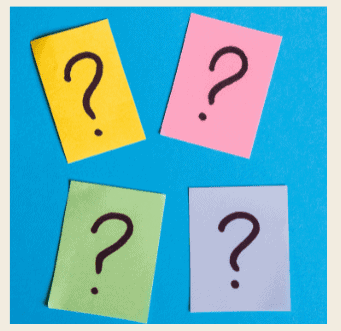
Step Three: Choosing a Great Online Game
When determining which virtual team building game to choose, you need to answer questions like: How many people can participate? What technology does everyone need? Which games are too scary for introverts? And most importantly, how much of your precious time will this take to organize?
The dynamic of who is playing is almost as important as what you’re playing. Some participants may be super competitive while others are unlikely to offer out a trivia guess unless they must. Remember to embrace your team’s diversity. Consider scheduling several smaller overlapping online events to account for employees with flexible schedules or are in different times zones.
Choose a game that fits your group size. Will they divide into separate breakout rooms? Will you need a second host?
What’s your objective? Are you putting certain teams or team members together for a reason or is this more of a social setting?
There’s no point in playing if everyone cannot access the game. Make sure the whole team is on equal footing technology wise.
Don’t forget to be inclusive. If you’re doing a cooking class or wine tasting include options for those with food allergies and people who don’t drink.
*Pro Tip – Make it a hybrid event. Coworkers who are in the office are likely sitting in front of a computer too. Virtual team building games mean anyone can play from anywhere, so make this an opportunity for remote and in-person teams to get together.

Step Four: Game Length
Decide how long the game will be. Time flies when you’re having fun, even on a Zoom call. Don’t be afraid to book an online game that lasts a while so people can settle in. Depending on the complexity or the game or number of participants it can take a little time for people to get comfortable playing so rushing them to “hurry up and bond” in 13 minutes might not be the best move.
Games can be quick or take a couple hours so plan the right time slot and block it out so that players are not expected in other meetings or feeling the siren call of emails.
Choose the right time of day. No one stays on camera at EOD on Friday, schedule your game mid-week.
Don’t forget about time zones. You may want to run the game twice if you’re including offices in different parts of the world.
*Pro Tip – Avoid games that don’t allow time for people to have independent interactions. Remember we said the best games have a balance between structure and conversation. Choose a game with some breathing room.
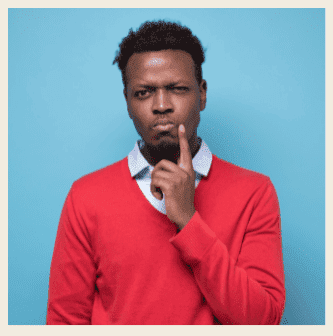
Step Five: The Best Time for Online Games
Plan ahead – really far ahead. Are your players going to be cooking in the kitchen with a chef’s guidance, or laying out costume pieces on a table, or scrambling around their house grabbing random items? Do they need to stand up, jump around, or do anything physical? Trust me, a virtual scavenger hunt is not how you want to find out that someone on the team is wearing short shorts and giant bunny slippers. Prepare your team ahead of time for the specific online activity.
Don’t forget that online, that means on-camera too.
Let your team know when they will need to bring props or prepare anything specific.
Some activities require you to ship materials in advance and shipping alcohol requires an adult signature.
Can they play from their usual desktop or laptop location?
*Pro Tip – To increase participation, keep the barrier to entry low. Use only browser based outside websites. Asking coworkers to download an app may violate company policy.

Step Six: Invitations
Tell them the plan, and then tell them again. People have a lot on their plates, and they might see your first email about your virtual team building game but they won’t necessarily process it until a few days before game-day. Set reminders and don’t be afraid to hit send several times. You certainly don’t want them to miss the game that you put so much work into. Make it easy on them to participate.
If your activity has rules or links to examples put them in the invitation.
If players need to create a fun nickname or gather some supplies, make sure that is in the invitation too.
If you are shipping supplies for an activity, make sure you have the right addresses and enough time, so it all arrives before game day.
*Pro Tip – Don’t forget the follow up! Email all your guests afterwards for feedback and use that information to decide on the format of the next game.
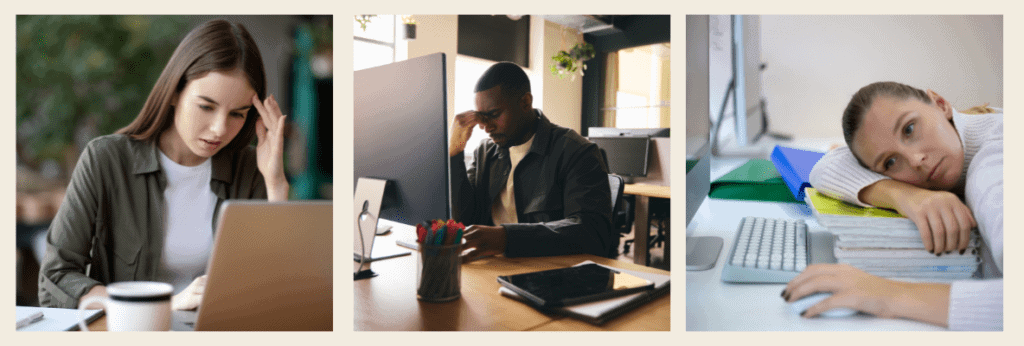
Five Pitfalls That Can Sink Your Online Game
It takes a little planning to select the best virtual team building games for your group. Every organization is different and has its own pitfalls. Here are the most common errors we see when planning company team building games.
Wrong Game Selection. Choosing a game that is too long, too complicated, or too big, or small for the group.
Bad Facilitator/Host. Not everyone is cut out to be the host. Seek out someone who is comfortable with the position or hire an outside vendor.
Insensitivity to individual differences. Participants can come from every part of the world. Failure to take into account cultural barriers and perspectives can doom a game before it even starts.
Technical Difficulties. Not every platform is suited for every game. Screen sharing, whiteboards, breakout rooms, and chat can all be part of the game but are not necessarily the easiest thing for everyone to use. Make sure the tools are standardized for all players.
No Room to Talk. The whole point is to give people the ability to have a normal conversation, ask each other questions, and learn about their coworkers. Games cannot be so all encompassing that players don’t have a chance to hang out and chat or else it defeats the purpose.
Go Get Your Virtual Game On.
That’s our advice on how to host a virtual team building game, and what pitfalls to avoid. We hope that you learned a few things and are excited to have a game of your own. We have provided an A-to-Z List of games we know of. Our recommendation for the perfect balance of luck and skill with room to chat is poker, of course.
At the end of the day, you are doing this for your team. Whether you hire a professional to host the game, go all in on a big budget, or just talk about who has what pets, the point of team building remains the same. Spend time together, enjoy an activity, get to know each other, and find out more about the people you work with. So, jump on the Zoomies and see who is playing cards, telling jokes, or just hanging out in their bunny slippers.
The A to Z List of Unique Team Building Activities
A-Z
An easy icebreaker game that requires minimal planning. Select an object like a fruit or a type of car. Players then take turns naming the items in alphabetical order until they cannot think of the next one in sequence. For example, Apple, Banana, Cherry, etc.
Bingo
Several online versions are available with or without hosts. For a more interesting game, create bingo cards with personal characteristics. “Speaks more than one language,” “has a pet,” or “has traveled to more than 10 countries.”
Casino Night
A hosted game where dealers teach guests to play craps, blackjack, and roulette. Players can win chips and prizes.
Desert Survival
Team members must create a pack list of five items they would want with them if trapped alone in the desert and defend their choices.
Escape Rooms
Virtual versions of the popular in-person games where teams must solve clues in order to escape in a set amount of time.
Facts vs. Fiction
Participants make three statements about themselves, one of which is false, and participants try to decipher fact from fiction.
Geoguesser
Players are randomly placed somewhere in the world on Google street view and must figure out where they are based on their surroundings.
Horse Races
A hosted event where players work in teams to train their horses, devise race strategies, sabotage their opponents, and bet on the outcomes.
International Food Tours
A hosted game with a gift box of goodies from around the world and a professional expert to lead participants through the tastings.
Jeopardy
Play the classic answer-question game. This came can be done in-house with small teams or with a host for big groups. Some vendors can customize the answers to reflect company specific messaging.
Keep Talking and No One Explodes
One team member must follow instructions to diffuse the bomb and the other team members must convey their instructions from the complicated and confusing Bomb Diffusing Manual.
Lip Sync Battle
Cue up the music and see who can stay in tune and on time. Fellow players vote for the winners.
Mafia
Team members are assigned roles such as “mafia”, “doctor”, and “citizen”, and the “mafia” secretly tries to eliminate the other players while the “doctor” tries to save them.
Never Have I Ever
Another easy icebreaker game where one person makes a statement about something they have never done, and participants chime in on their related experiences.
Office Olympics
In this hosted game guests participate in a series of games over the course of several sessions and earn medals for their finish order.
Poker
A hosted game with professional dealers who teach everyone to play poker and then run a fun and social poker tournament for prizes or bragging rights.
Quick Draw
Similar to Pictionary, this game puts teams on a short timeclock to create their drawings.
Reverse Charades
A twist on the original. Only one player is unaware of the word and the remaining players must act out their clues on camera at the same time.
Scavenger Hunt
Participants search their own homes to find the items on the list and present them on camera in a set timeframe. Easy to play as individuals or with teams.
Trivia
Players divide into teams and answer questions. This can be done in-house or hosted. We recommend hosted to make sure there are a wide variety of questions and topics.
Up Close
Similar to Taboo, players must describe a phrase or object without using a list of its most common traits. For a corporate twist, make the subject company products or projects.
Vision Board
Participants choose images that represent themselves prior to the game and then the images are shown to the group to see if they can figure out who the vision board represents.
Who Am I?
Players take turns describing a person, place, or thing and answering yes or no questions until the subject is guessed.
X Marks the Spot
A specific object is hidden in a shared document or online platform that the whole team uses. Clues are released periodically to its location. The first person to find the treasure wins. This game is good on Slack as it can take place over several hours or days.
You’re Adjective
Easy icebreaker games especially for onboarding. Players name adjectives that correspond with the letters of their name and see if others can guess who they are. For example, April is Appreciative, Punctual, Red haired, Inquisitive, and Left-handed.
Zoom In
A close-up image of an object is shared and gradually zoomed out. Players must guess the object before it is fully revealed.
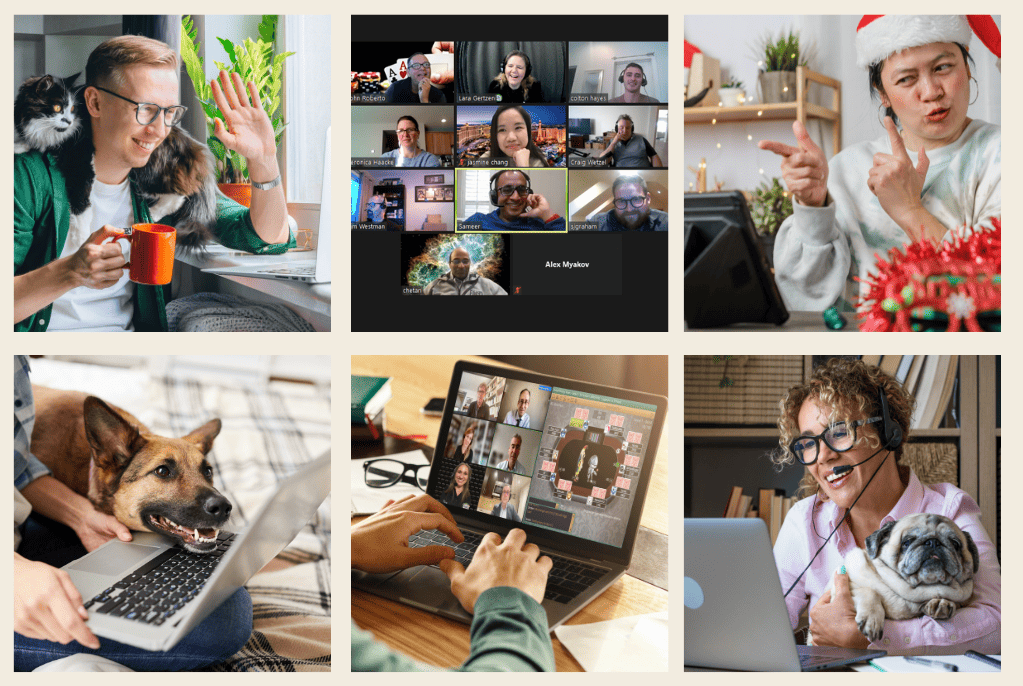
FAQ’s On Virtual Team Building
Choosing a team building game can be intimidating. What will everyone like? What games are good for big groups or small? Should I hire a pro? We have a whole article that answers those questions but here are a three of the key take-aways.
What is the absolute most important thing I should know about virtual team building?
Never forget the goal. You’re creating a space that allows for people who work together to get to know each other. Choose an activity that gives people a jumping off point to start conversations. Learning a game together like poker, or asking about people’s home towns, or their travel experiences can open the door to genuine connections. Rushing through trivia only proves who knows the most 90’s song titles. Take your time.
How can I get people to participate without making it seem like a chore?
Make team building part of the normal work experience. Host games on a regular basis so people who miss one can join the next one. Protect their time by scheduling games around big deadlines, sprints, or other looming obligations.
What is the weirdest team building event you’ve ever heard of?
Goat To Meeting. Yep, its exactly what you’re thinking. They bring real baby goats to your office. Not sure how they do it for virtual meetings but as soon as I find out I plan to sign up.
What is the best choice for virtual team building?
Well, you may be shocked but my answer is poker. Before you accuse me of being bias (which I totally am) understand that poker meets all the goals for a quality team building game. Texas Hold’em is easy to learn. Our tournaments all have experienced dealers so you don’t have to host, and poker allows for real conversations to take place during play. It is the closest to the family and friend nights at home and that’s why we think it is the best option.
